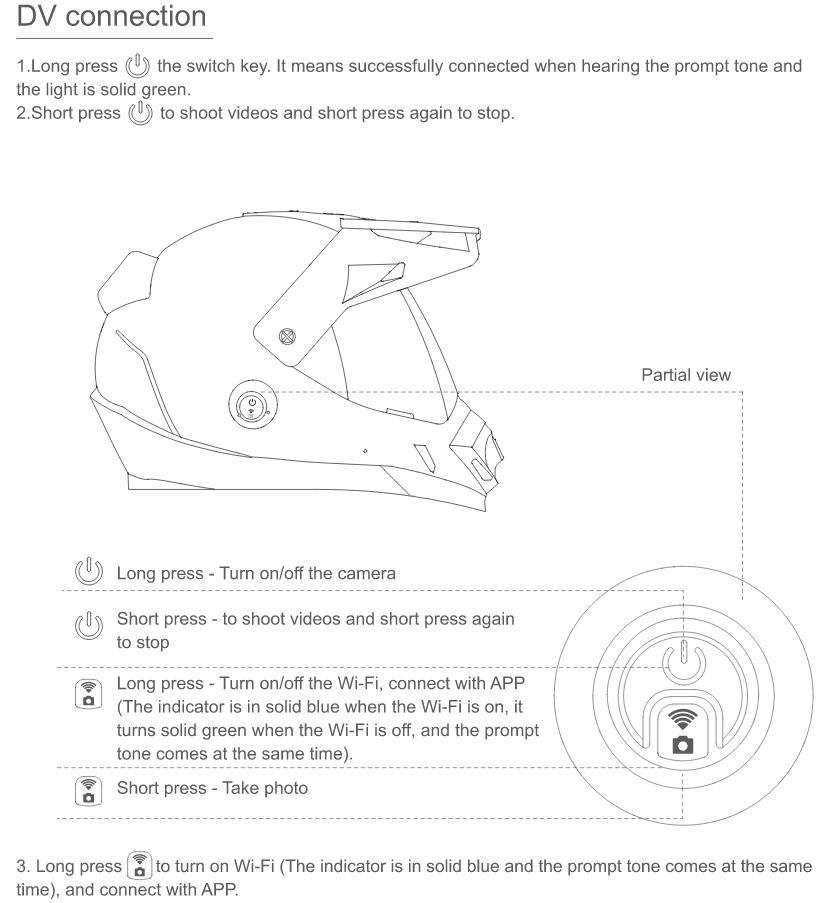Abstract: When you have received the long-expected Airwheel C8 racing helmet, how to wear and use it will be the first problem and the following shows the specific steps. Of course, you can refer to the User Manual.
1.How to wear Airwheel C8 full face helmet in a right way?
C8 is properly worn in the head with the camera in a horizontal state during the ride. Close the helmet mask to effectively prevent the dust, debris into the nose and mouth, so as to ensure a smooth ride. Fasten the buckle and adjust the length of the straps. Fasten or loosen straps to ensure wearing comfort. Fasten the helmet safely to make sure the helmet cannot waggle forward or backward wildly. Adjustment can be realized via fastening or loosening straps.
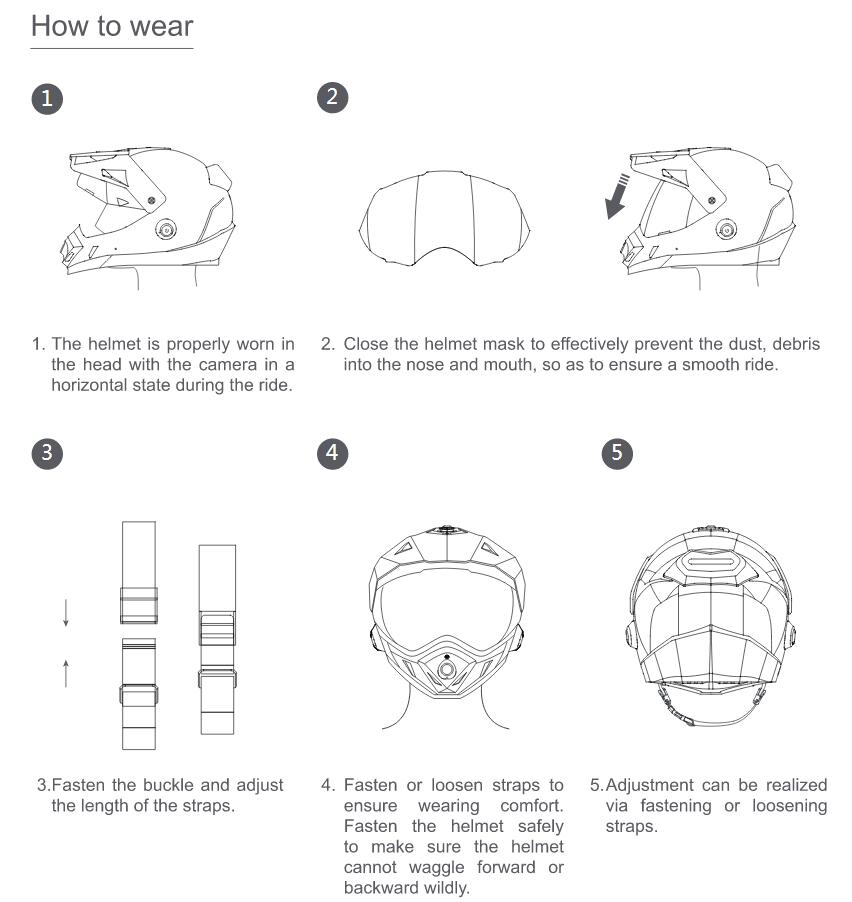
2.How to use Airwheel C8?
Before usage, connect the power switch. The factory default power state is off-position and the mask protective film needs to be removed. Connect C8 racing helmet to the power supply (power adapter or computer USB interface, etc.) via the Micro 5PIN USB cable to charge (charge first before use). Insert the TF card in the direction of the arrow, until the TF card does not pop up, and then push the TF card, you can remove it. (Note: the recommended reading speed is 80MB/S, TF card of video class 10 or above).
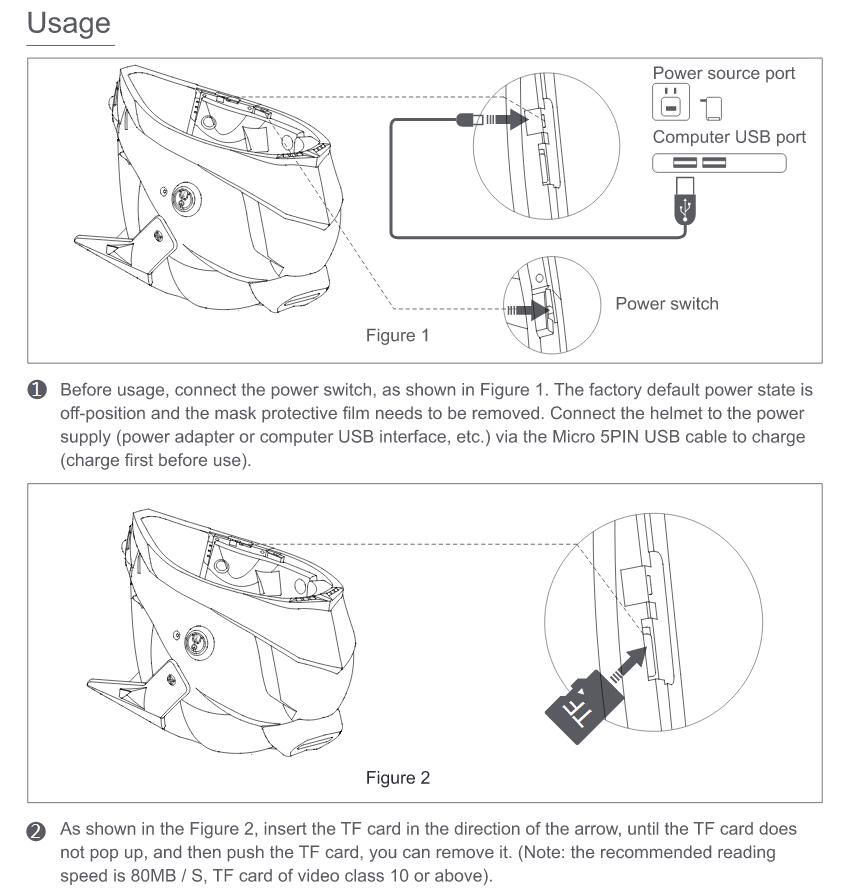
3.Bluetooth connection and DV connection.
There are two ways to connect, one is Bluetooth and the other is DV. To connect via Bluetooth, you need to long press the Bluetooth switch. It means successfully connected when hearing the prompt tone. Access to phone setting, turn on the Bluetooth, go to Bluetooth search page, click C8 smart racing helmet to connect. It means successfully connected when hearing the prompt tone. When successfully connected, short press the key to answer the phone call, short press it again to hang up.
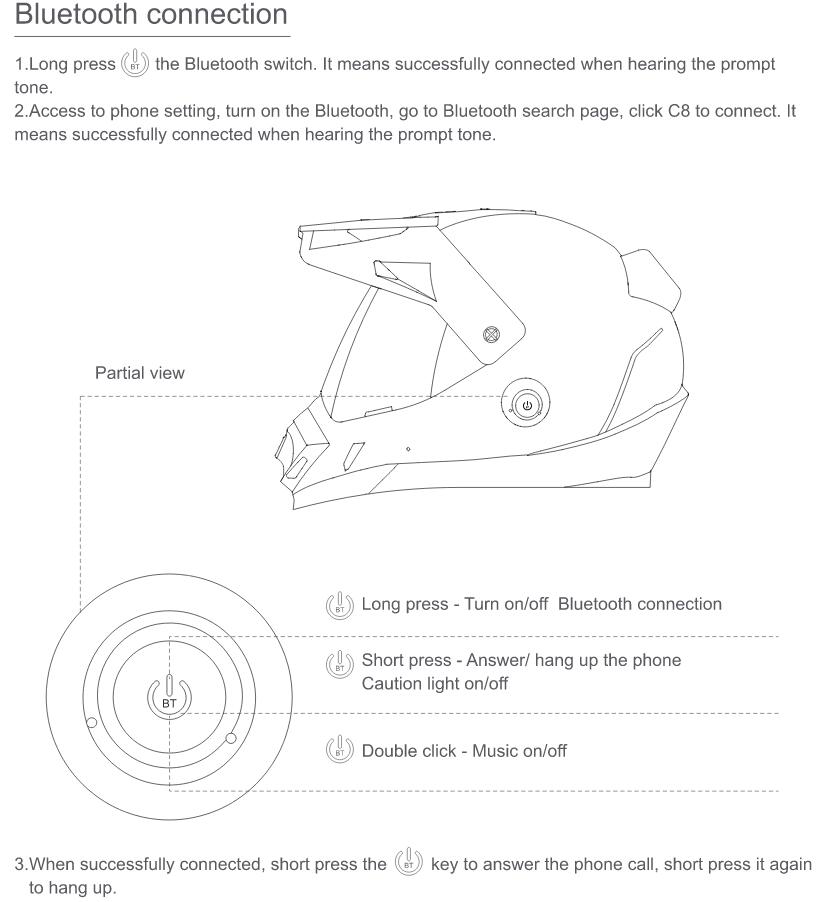
For the DV connection, you need to long press the switch key. It means successfully connected when hearing the prompt tone and the light is solid green. Short press to shoot videos and short press again to stop.